Users' Manual for HDS7105_2021 to Wirecast
Users' Manual for HDS7105_2021 to Wirecast
- Connect the HDS7105 device to the computer with a Type-c to USB-A interface data cable;
- Turn on the computer and check if the device is recognized in the device manager of the computer; as shown below
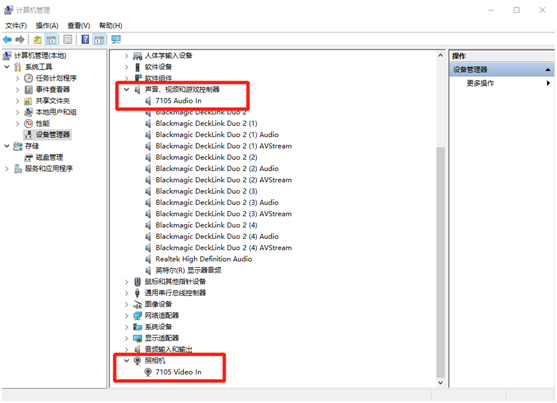
- Open the wirecast software and add a video layer; as shown below
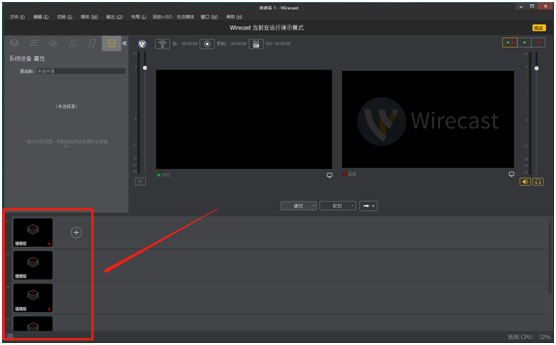
4.After adding the video layer, the software will pop up a function selection box, select the video capture function, and then select the capture device name 7105 video in, and finally click add; as shown below
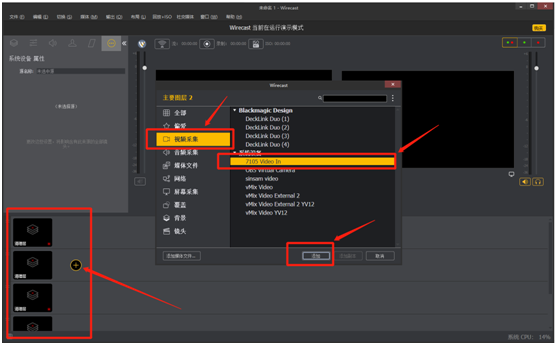
5.When adding an audio device, the software will pop up a function selection box, select the audio capture function, and then select the captured audio device name "digital audio interface (2-7105 audio in)", and finally click add; as shown below
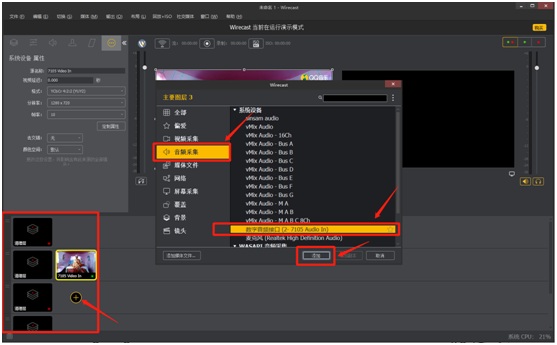
6.The final addition is complete; as shown below
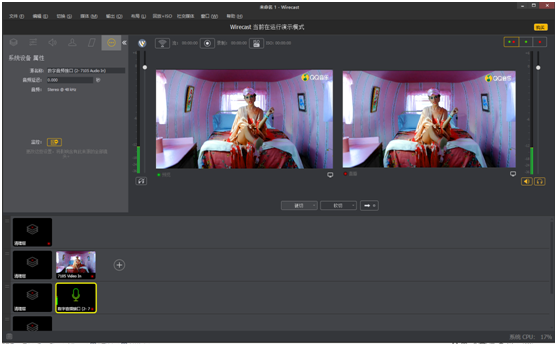
7.To change the added video property, first click on the added device layer, and the video parameter window will appear in the upper left corner of the software; as shown in the figure below (the operation is the same for changing the audio attribute parameters)
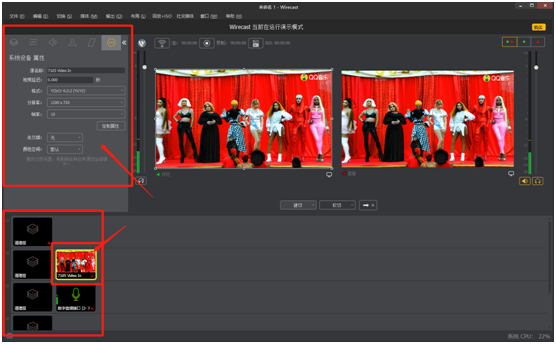
Note: Wirecast captures HDS7105 video, the video format only supports YUV, and the maximum resolution is 1280X720.
Users’ Manual
Switcher Guide switcher Special effect switcher Video switcher Professional switcher







